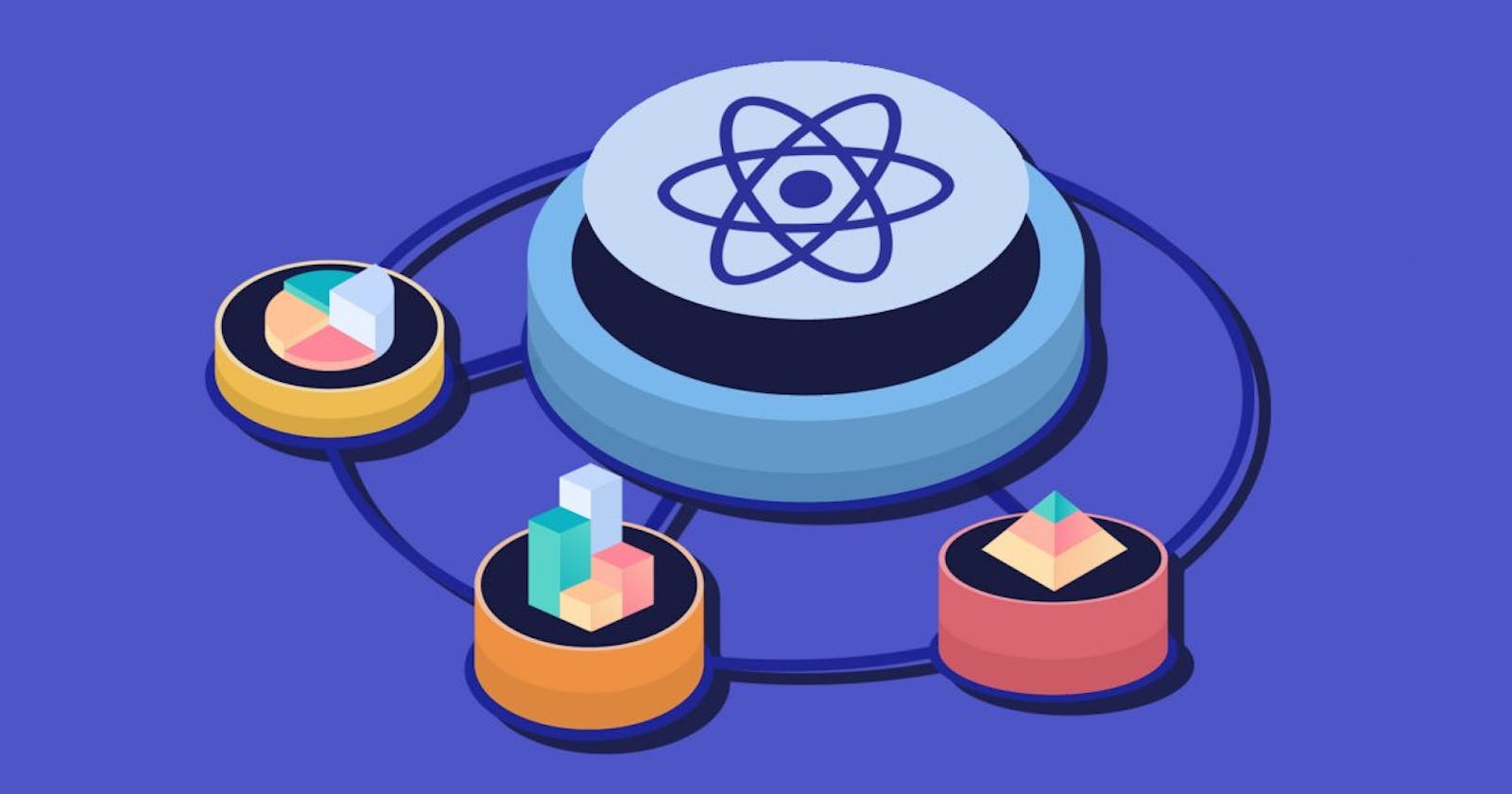The Power of React Conditional Rendering: Unleashing Dynamic UI Experiences ?:
Conditional Rendering in React
In the realm of modern web development, user interfaces (UIs) have evolved to become highly dynamic and interactive. React, a widely adopted JavaScript library, has gained immense popularity due to its ability to build rich and responsive UIs. One of the key features that contribute to React's flexibility and adaptability is conditional rendering. In this article, we will explore the concept of conditional rendering in React, its benefits, and how it empowers developers to create extraordinary user experiences. So, buckle up and get ready to delve into the world of React conditional rendering!
I. Understanding Conditional Rendering:
1. What is Conditional Rendering?
conditional rendering in React: Conditional rendering in React allows components to render different elements or content based on specific conditions. It enables developers to control what gets displayed to the user based on the application's state, user interactions, or other variables.
The role of conditional statements and expressions: Conditional rendering relies on conditional statements or expressions, which evaluate a condition and determine which part of the UI should be rendered. These conditions can be based on boolean values, variables, or function return values.
import React from 'react';
function App() {
const isLoggedIn = true;
return (
<div>
{isLoggedIn ? <p>Welcome, User!</p> : <p>Please log in to continue.</p>}
</div>
);
}
export default App;
2. Conditional Rendering Techniques:
- If Statements: Using if statements allows you to conditionally render elements or components based on a specific condition.
import React from 'react';
function App() {
const isMorning = true;
let greeting;
if (isMorning) {
greeting = <p>Good morning!</p>;
} else {
greeting = <p>Good day!</p>;
}
return <div>{greeting}</div>;
}
export default App;
- Ternary Operators: Ternary operators provide a concise way to write conditional rendering logic in a single line of code.
import React from 'react';
function App() {
const isLoggedIn = true;
return (
<div>
{isLoggedIn ? <p>Welcome, User!</p> : <p>Please log in to continue.</p>}
</div>
);
}
export default App;
- Logical Operators (&& and ||): Using logical operators such as
&&and||, you can conditionally render elements or components based on multiple conditions.
import React from 'react';
function App() {
const isLoggedIn = true;
const hasPermission = true;
return (
<div>
{isLoggedIn && hasPermission && <p>Welcome, User!</p>}
</div>
);
}
export default App;
- Switch Statements: Switch statements can be used when you have multiple possible cases and want to render different elements or components based on the value of a variable.
import React from 'react';
function App() {
const dayOfWeek = 'Monday';
let message;
switch (dayOfWeek) {
case 'Monday':
message = <p>It's Monday, the start of the week!</p>;
break;
case 'Friday':
message = <p>It's Friday, almost the weekend!</p>;
break;
default:
message = <p>Enjoy your day!</p>;
}
return <div>{message}</div>;
}
export default App;
II. Leveraging the Benefits of React Conditional Rendering:
1.Enhanced User Experience:
Personalized content based on user interactions: Conditional rendering allows you to tailor the UI based on user interactions, providing a more personalized and relevant experience. For example, you can show different components or messages based on user preferences or previous actions.
Dynamic display of components based on application state: By conditionally rendering components based on the application's state, you can create dynamic interfaces that update in real-time. This ensures that the UI always reflects the current state of the application, enhancing the user experience.
Conditional rendering for form validation and feedback: With conditional rendering, you can validate form inputs and provide immediate feedback to users. Displaying error messages or success indicators based on form validation results improves the user experience by guiding them through the form submission process.
import React, { useState } from 'react';
function LoginForm() {
const [email, setEmail] = useState('');
const [password, setPassword] = useState('');
const [isValid, setIsValid] = useState(false);
const handleEmailChange = (event) => {
setEmail(event.target.value);
};
const handlePasswordChange = (event) => {
setPassword(event.target.value);
};
const handleSubmit = (event) => {
event.preventDefault();
// Perform form validation logic
const isValidForm = email !== '' && password !== '';
setIsValid(isValidForm);
if (isValidForm) {
// Submit form data
}
};
return (
<form onSubmit={handleSubmit}>
<input type="email" value={email} onChange={handleEmailChange} />
<input type="password" value={password} onChange={handlePasswordChange} />
{isValid ? <p>Form is valid!</p> : <p>Please fill in all fields.</p>}
<button type="submit">Submit</button>
</form>
);
}
export default LoginForm;
2.Performance Optimization:
Avoiding unnecessary rendering: Conditional rendering allows you to selectively update parts of the UI, preventing unnecessary re-renders of components that are not affected by changes in the application state. This optimization can significantly improve performance, especially in complex applications.
Reducing component complexity: By conditionally rendering smaller, focused components instead of having a single monolithic component, you can improve code maintainability and performance. Smaller components are easier to understand, test, and optimize.
Optimizing resource usage for improved speed: Conditional rendering enables you to load and render resources, such as images or heavy components, only when they are needed. This approach reduces the initial load time and improves the perceived speed of your application.
3.Simplified Code Maintenance:
Modular and reusable components: With conditional rendering, you can create modular components that can be reused across your application. By separating concerns and rendering components conditionally, you achieve better code organization, readability, and maintainability.
Clean and readable code: By using conditional rendering techniques effectively, you can write code that expresses the intended logic in a clear and concise manner. This improves code readability and makes maintenance and debugging easier for both you and other developers.
Easier debugging and troubleshooting: Conditional rendering allows you to isolate and focus on specific parts of your UI, making it easier to identify and fix issues. By conditionally rendering components, you can narrow down the scope of potential problems and streamline the debugging process.
III. Advanced Techniques for Conditional Rendering:
1.Conditional Rendering in Lists and Arrays:
Mapping data to components: When rendering lists or arrays of data, you can use the "map" function to conditionally render components based on each item's properties. This technique allows you to dynamically generate components based on the data.
import React from 'react'; function TodoList({ todos }) { return ( <ul> {todos.map((todo) => ( <li key={todo.id}> {todo.completed ? <s>{todo.text}</s> : todo.text} </li> ))} </ul> ); } export default TodoList;Filtering and sorting data dynamically: Conditional rendering can be combined with filtering and sorting logic to display subsets of data based on user interactions or application state. This technique enables you to create interactive and dynamic lists.
import React, { useState } from 'react'; function FilterableList({ items }) { const [filter, setFilter] = useState(''); const handleFilterChange = (event) => { setFilter(event.target.value); }; const filteredItems = items.filter((item) => item.toLowerCase().includes(filter.toLowerCase()) ); return ( <div> <input type="text" value={filter} onChange={handleFilterChange} /> <ul> {filteredItems.map((item) => ( <li key={item}>{item}</li> ))} </ul> </div> ); } export default FilterableList;
Optimizing rendering with keys: When rendering dynamically generated components in a list, assigning unique keys to each item ensures efficient updates. React uses keys to identify and track changes in the list, minimizing unnecessary re-rendering.
2.Contextual Conditional Rendering:
Using state management libraries (e.g., Redux, MobX): State management libraries provide a centralized approach to manage application state. By leveraging these libraries, you can conditionally render components based on the shared application state, simplifying the handling of complex UI scenarios.
Switching between different states in complex UIs: In large-scale applications, conditional rendering allows you to switch between different states or views based on user interactions or application logic. By conditionally rendering components, you can create multi-step wizards, tabbed interfaces, or other complex UI patterns.
Implementing authentication and access control: Conditional rendering is essential when implementing authentication and access control in your application. You can render different components or routes based on the user's authentication status or permissions, ensuring a secure and personalized experience.
3.Server-Side Rendering (SSR) and Conditional Rendering:
Rendering different components based on device type: With server-side rendering, you can conditionally render different components based on the user's device type. This allows you to tailor the UI for mobile, desktop, or other specific devices, providing optimized experiences.
Progressive enhancement for improved performance: Conditional rendering can be used in conjunction with progressive enhancement techniques to optimize performance. By rendering essential content and functionality first, you ensure a fast initial load, while additional features are conditionally rendered for capable devices or after initial rendering.
Search engine optimization (SEO) considerations: When implementing server-side rendering with conditional rendering, it's crucial to ensure that search engine crawlers can access and understand your content. Use techniques such as dynamic rendering or prerendering to ensure that search engines can index your website properly.
IV. Best Practices for Effective Conditional Rendering:
1.Component Design:
Separation of concerns and single responsibility principle: Ensure that each component has a clear purpose and handles a specific part of your UI. This promotes reusability and makes it easier to reason about and maintain your codebase.
Planning component hierarchies for better organization: Plan your component hierarchies carefully to maintain a clear structure and avoid excessive nesting. A well-organized component hierarchy simplifies conditional rendering and improves code readability.
Extracting logic into custom hooks or helper functions: To avoid cluttering your components with complex conditional rendering logic, consider extracting reusable logic into custom hooks or helper functions. This promotes code reuse and improves code maintainability.
2.Performance Optimization Techniques:
Memoization and memo components: Use memoization techniques like
React.memoto memoize components and prevent unnecessary re-renders when their props have not changed. This optimization can significantly improve performance, especially for components with expensive rendering processes.import React, { memo } from 'react'; const MyComponent = memo(({ data }) => { // Component logic }); export default MyComponent;Optimizing re-renders with React.memo and React.useCallback: To prevent unnecessary re-renders, memoize expensive function references using
React.useCallback. Additionally, memoize component functions usingReact.memoto avoid re-rendering components when their function references change.
3.Testing and Debugging:
Unit testing strategies for conditional rendering: When writing tests for components with conditional rendering, ensure that you cover different scenarios and test both the true and false branches. Test the component's behavior based on various conditions and state changes.
Debugging techniques for conditional rendering issues: If you encounter issues with conditional rendering, use debugging tools provided by React, such as React DevTools, to inspect component state and props. These tools help you identify and troubleshoot issues related to conditional rendering.
Utilizing React DevTools for visualizing component state: React DevTools provides a visual representation of your component hierarchy and helps you inspect component state, props, and performance. Use this tool to understand how conditional rendering affects your component tree and diagnose potential issues.
V. Real-World Examples and Use Cases:
- Dynamic Dashboards and Data Visualization: In dynamic dashboards or data visualization applications, conditional rendering enables the display of different charts, widgets, or data based on user-selected filters or real-time data updates.
E-commerce and Product Filtering: E-commerce websites often utilize conditional rendering to filter and display products based on user preferences or search queries. The UI dynamically updates as users interact with filters, refining the product list based on their selections.
Multi-Step Forms and Wizards: Multi-step forms or wizards benefit from conditional rendering by showing or hiding form steps based on user progress. Validation and error handling can be integrated to provide immediate feedback and guide users through the form submission process.
Conclusion:
React conditional rendering offers developers a powerful toolset for creating exceptional user interfaces that adapt to various scenarios. From enhancing user experiences to optimizing performance and simplifying code maintenance, conditional rendering provides countless benefits. By mastering the techniques and best practices outlined in this article, you'll be well-equipped to leverage the full potential of React and build extraordinary UIs that captivate your users. So, go ahead, explore, and unleash the dynamic power of React conditional rendering in your projects!
Follow blog for more excited content 💖
Happy Coding ✨