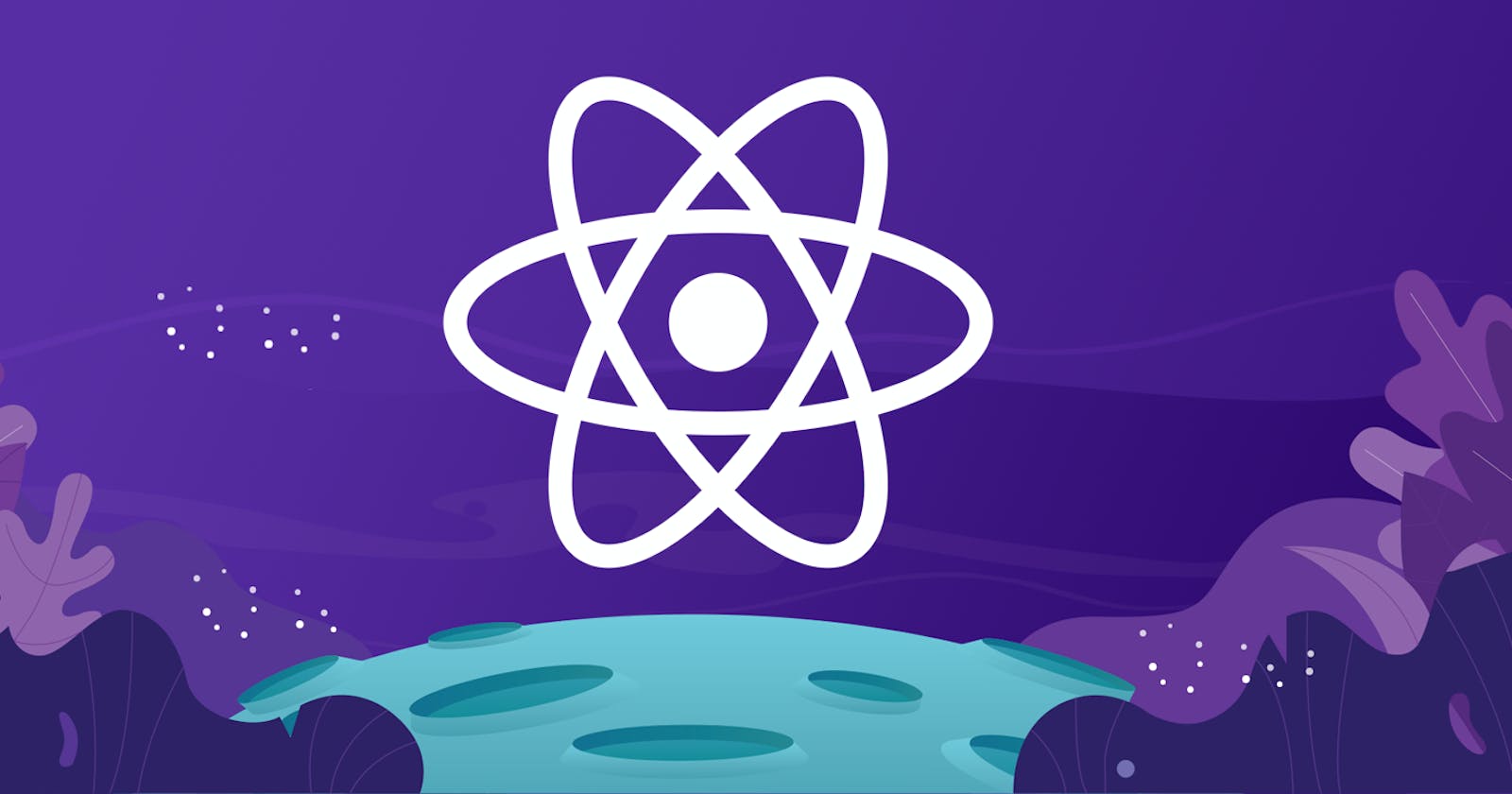Introduction:
In modern web development, performance optimization plays a vital role in delivering a seamless user experience. Caching is a powerful technique that can significantly improve the performance of React applications.
In this article, we will explore the concept of caching in React, discuss its advantages, popular use cases, and provide relevant code examples. Whether you are a beginner or an experienced React developer, understanding caching can take your applications to the next level.
What is Caching? 🤔
Caching is the process of storing and retrieving frequently used data to improve application performance. In the context of React, caching involves storing and reusing previously computed values, such as component output or API responses, to avoid redundant computations.
Advantages of Caching in React 🤩:
Improved Performance: Caching helps reduce the load on the server and optimizes client-side rendering. By caching computed values, React avoids re-rendering components unnecessarily, resulting in faster rendering times and improved overall performance.
Reduced Network Requests: Caching API responses can minimize the number of network requests made by the application. By serving cached responses instead of making duplicate requests, you can save bandwidth and decrease latency, resulting in a more responsive application.
Enhanced User Experience: Faster load times and smoother interactions lead to a better user experience. Caching plays a crucial role in delivering content quickly, especially for data-intensive applications, resulting in happier users and increased engagement.
Popular Use Cases for Caching in React:
Memoization:
React's memoization feature allows you to cache the results of expensive computations within functional components. By wrapping a component with
React.memo, you can prevent unnecessary re-renders by caching the component output based on its props. This is particularly useful when working with complex or computationally intensive components.API Data Caching:
When fetching data from an API, caching responses can help avoid redundant requests. By storing API responses in a cache, you can serve the cached data for subsequent requests, reducing network traffic and improving response times. Libraries like
swrandreact-queryprovide excellent caching solutions for data fetching.Route-level Caching:
Caching at the route level can be beneficial when dealing with dynamic routes or complex page structures. By caching the rendered output of a route, subsequent visits to the same route can be served from the cache, eliminating the need for a full re-render. Libraries like
react-router-cache-routeprovide convenient caching options for React router.
How to Use Caching in React:
To implement caching in React, you can utilize various approaches and libraries. Here's a brief overview of how to use caching in React:
Memoization with React.memo:
import React from 'react'; const ExpensiveComponent = React.memo(({ data }) => { // Expensive computations based on data // Return component output }); // Usage: <ExpensiveComponent data={cachedData} />;API Data Caching with
swr(stale-while-revalidate):import useSWR from 'swr'; const fetcher = (url) => fetch(url).then((response) => response.json()); const MyComponent = () => { const { data, error } = useSWR('/api/data', fetcher, { refreshInterval: 5000 }); if (error) return <div>Error fetching data</div>; if (!data) return <div>Loading...</div>; // Render component with fetched data };Route-level Caching with
react-router-cache-route:
import { CacheRoute, CacheSwitch } from 'react-router-cache-route';
const App = () => {
return (
<CacheSwitch>
<CacheRoute path="/my-route" component={MyComponent} />
{/* Other routes */}
</CacheSwitch>
);
};
When to Use Caching in React:
Caching should be used strategically based on the specific needs of your application. Here are some scenarios where caching can be particularly beneficial:
Data-Intensive Applications: When working with applications that heavily rely on data fetching, caching can significantly reduce the load on the server and improve response times.
Expensive Computations: If you have components with complex computations that are not dependent on frequently changing data, memoization can help avoid unnecessary re-renders and optimize performance.
Dynamic Routes: When dealing with dynamic routes or pages with a complex structure, route-level caching can enhance the user experience by serving cached content for subsequent visits.
Conclusion:
Caching is a powerful technique in React that can greatly enhance the performance and user experience of your applications. By strategically implementing caching at various levels, such as component memoization, API data caching, and route-level caching, you can reduce redundant computations, minimize network requests, and deliver content faster.
Understanding when and how to use caching effectively can take your React applications to new heights of performance and responsiveness.
Happy caching! ✨